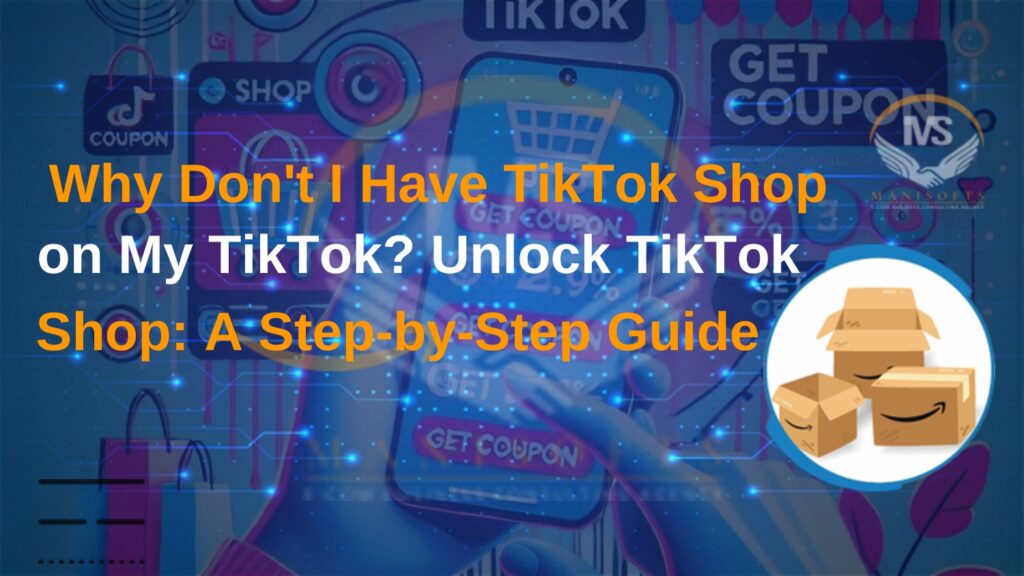Wondering Why Don’t I Have TikTok Shop on My TikTok?? Discover why the TikTok Shop feature may be missing and how to enable it on your profile.
Introduction
If you’ve been exploring TikTok and noticed that the TikTok Shop feature is missing from your account, you’re not alone. Many users are curious about why they don’t have access to this shopping tool. TikTok Shop allows creators and businesses to sell products directly within the app, but not every account has this feature automatically enabled. In this article, we’ll explore the possible reasons behind the absence of TikTok Shop on your account and guide how you can get access to it.
Why don’t i have tiktok shop on my tiktok?
If you’re asking, “Why don’t I have TikTok Shop on my TikTok?” you’re not alone. The TikTok Shop feature has become a popular tool for creators and businesses to sell products directly on the platform. It offers users a convenient way to discover and buy items while scrolling through their feeds. However, not every TikTok account has immediate access to this feature, and several reasons could explain why it’s missing from your profile.
1. Location and Regional Availability
TikTok Shop is not universally available. The feature is being rolled out gradually and is currently limited to certain regions and countries. If you live in a country where TikTok Shop hasn’t been officially launched, you won’t see it on your account, even if you meet other eligibility requirements.
Solution: To check if TikTok Shop is available in your country, visit TikTok’s official support or announcements page for updates. If not, you may have to wait until TikTok extends the service to your region. While a VPN might give temporary access to view the feature, it won’t enable you to complete transactions like shipping, so it’s best to wait for the official launch in your area.
2. Account Type (Personal vs. Business)
Another reason TikTok Shop might not be appearing on your account is the type of profile you’re using. TikTok Shop is primarily designed for businesses and creators who want to sell products through their content. The feature won’t be available if you’re using a personal account.
Solution: You can easily switch to a business or creator account. To do this, go to your account settings and select the option to switch your account type. Once you’ve made the switch, you might still need to meet other criteria before accessing TikTok Shop, such as the number of followers or your account’s engagement level.
3. Eligibility Criteria for TikTok Shop
TikTok has specific eligibility requirements for accounts to access the shop feature. Some common factors that determine eligibility include:
- Number of Followers: You may need a specific follower count before TikTok Shop becomes available. This limit can vary depending on the region.
- Account Age: Newly created accounts might not have access to TikTok Shop until they are more established.
- Engagement: Accounts with higher engagement rates (likes, comments, shares) are more likely to get access to the feature.
- Content-Type: Accounts that create regular, high-quality content that aligns with TikTok’s community standards tend to have better chances of accessing the shop feature.
Solution: Grow your account by creating engaging, high-quality content and increasing your follower base. Regular posting and positive engagement can help meet the criteria more quickly. In addition, check TikTok’s business guidelines to ensure your account is eligible.
4. App Version and Updates
If your TikTok app is outdated, it’s possible that you won’t see newer features like TikTok Shop. App updates often include the latest features and fixes, so running an old version of TikTok can limit your experience.
Solution: Regularly check for updates in your device’s app store. Keeping TikTok updated ensures you have access to the latest features, including TikTok Shop, once available to you.
5. Rolling Feature Releases
TikTok Shop may be in your country, and you may meet the eligibility criteria, but TikTok sometimes releases new features gradually, starting with select users or groups. You could be part of the batch of users that haven’t yet received the update.
Solution: Stay patient and keep an eye on your account settings for any new options. TikTok frequently tests features with a limited audience before making them available to all users. Ensure your app is constantly updated to avoid missing any new feature rollouts.
6. Community Guidelines and Account Violations
If your account has violated TikTok’s community guidelines or received any warnings or strikes, it could prevent you from using certain features, including TikTok Shop. TikTok has strict policies regarding the type of content users can post, and accounts that don’t adhere to these rules may face limitations.
Solution: Review your account for any guideline violations. Make sure you’re creating content that follows TikTok’s community guidelines. If your account has received strikes or warnings, work to resolve them and wait for restrictions to be lifted.
7. TikTok Shop Registration Requirements
Sometimes, even if TikTok Shop is available in your region, you may need to apply or register for it formally. This is especially true for business accounts wanting to sell platform products. TikTok may require you to provide specific business information, such as your company registration number, product listings, and shipping details before you can use the feature.
Solution: Visit TikTok’s business center or TikTok Shop registration page for detailed instructions on how to apply for access. Ensure you meet all business requirements and provide accurate information during registration to avoid delays.
8. TikTok Shop’s Limited Availability for Certain Content Types
Some users report that TikTok Shop is only available to accounts in specific industries or content niches. For example, accounts that focus on fashion, beauty, or home goods are more likely to be prioritized for TikTok Shop access than others, such as personal blogs or meme pages.
Solution: If your account doesn’t align with the industries that TikTok focuses on, you may need to wait until the platform expands its shop feature to more content categories. Consider creating content related to industries that typically use the shop feature if you want quicker access.
How do you check if TikTok Shop is available in your region?
You’re in the right place if you’re eager to use TikTok Shop but aren’t sure if it’s available in your region. TikTok Shop allows businesses and creators to sell products directly through the platform, enhancing the shopping experience for users. However, since this feature is being rolled out gradually, it’s essential to know how to check if TikTok Shop is available in your region. Here’s a step-by-step guide to help you determine whether the TikTok Shop feature is accessible in your area.

1. Check TikTok’s Official Announcements
TikTok frequently updates users about new features and regional rollouts. One of the easiest ways to confirm if TikTok Shop is available in your country is to visit TikTok’s official announcements or blog section. The company provides detailed information about feature launches and availability across different regions.
Steps to Check:
- Visit TikTok’s official website or app.
- Navigate to the “News” or “Announcements” section.
- Look for any posts about TikTok Shop and check if your country is listed.
2. Visit the TikTok Business Center
The TikTok Business Center is another valuable resource for understanding the availability of TikTok shops in your region. The platform guides businesses leveraging TikTok’s features, including TikTok Shop.
Steps to Check:
- Go to the TikTok Business Center website.
- Browse through the resources or search for TikTok Shop.
- Check if regional availability is mentioned or if the feature is open for registration in your location.
3. Try Accessing TikTok Shop Features on Your Account
Sometimes, checking your account settings is the quickest way to find out if TikTok Shop is available. TikTok may have rolled out the feature in your country without notification, so checking within the app can help.
Steps to Check:
- Open your TikTok app and log in to your account.
- Go to your profile and tap the three dots (menu) in the upper-right corner.
- Navigate to “Settings and Privacy.”
- Look for any mention of TikTok Shop in the settings menu.
- If TikTok Shop is listed, the feature is likely available in your region, and you can proceed with setting it up.
4. Search for TikTok Shop in Your Region’s App Store
Sometimes, TikTok Shop may be available for specific users who download certain app versions. Checking your app store for updates or additional TikTok-related apps (like TikTok Shop) can also help confirm availability.
Steps to Check:
- Open the App Store (iOS) or Google Play Store (Android) on your mobile device.
- Search for TikTok and check if there’s an update available.
- Look for any additional apps related to TikTok Shop.
- If TikTok Shop appears, the feature is available in your region.
5. Follow TikTok Business and Influencer Channels
Keeping up with TikTok business influencers or the official TikTok Business channels on platforms like Instagram, LinkedIn, or Twitter can provide real-time updates. These channels often announce when features like TikTok Shop become available in new regions.
Steps to Check:
- Follow official TikTok Business profiles on social media platforms.
- Stay updated on their posts about feature rollouts.
- Watch out for announcements regarding TikTok Shop availability in different regions.
6. Check Community Forums or Social Media Groups
TikTok user communities, forums, and social media groups often discuss new features and their availability across different regions. These platforms can be an excellent resource for determining if other users in your country can access TikTok Shop.
Steps to Check:
- Join TikTok-related forums like Reddit or Quora and search for discussions about TikTok Shop.
- Join TikTok Business or creator groups on Facebook or LinkedIn.
- Ask members if they can access TikTok Shop in your region and share your experience.
7. Use TikTok’s Customer Support
If you can’t find any information through the methods above, contact TikTok’s customer support, which can help you get a direct answer. TikTok support teams can provide detailed information about feature availability in your region and whether you meet the requirements.
Steps to Check:
- Open TikTok and go to your profile.
- Tap the three dots in the top-right corner to access the settings menu.
- Scroll down to “Report a Problem” or “Help Center.”
- Contact TikTok support and ask if TikTok Shop is available in your country.
8. Explore Third-Party Resources
Several third-party websites or resources track the availability of new features on social media platforms like TikTok. These websites often list countries where TikTok Shop has been launched and share insights on how to activate the feature.
Steps to Check:
- Search online for third-party resources or blogs that focus on TikTok Shop.
- Look for any articles or tools that track the rollout of TikTok Shop by region.
- Please verify the information to ensure it’s from a reliable source.
How to Set Up TikTok Shop?
Setting up TikTok Shop is a straightforward process that allows businesses to sell products directly through the app. Here’s a quick guide on how to get started:
- Switch to a Business Account: ‘You’ll need a business account to enable TikTok Shop. Head to your profile settings and switch your account to a business one.
- Sign Up for TikTok Shop: Visit the TikTok Shop registration page and apply. You must provide business details, such as company registration and tax information.
- Link Products: Once approved, you can begin linking your products. You can integrate your existing e-commerce store (like Shopify) or manually add products through the TikTok Shop platform.
- Set Up Payments: Configure payment methods to ensure you can receive customer orders.
- Start Selling: Once everything is set up, create engaging content to promote your products and begin selling on TikTok!
Benefits of Having TikTok Shop
A TikTok Shop offers numerous benefits for businesses and creators looking to enhance their online presence and drive sales. Here are the key advantages:
1. Direct Access to a Large Audience
TikTok has a massive global user base, giving businesses access to millions of potential customers. By setting up a TikTok Shop, you can sell directly to this audience without them having to leave the app.
2. Seamless Shopping Experience
With TikTok Shop, users can discover, browse, and purchase products directly from videos and live streams. This smooth, in-app shopping experience increases conversion rates by making it easy for customers to buy without extra steps.
3. Enhanced Engagement
TikTok’s algorithm promotes engaging content, meaning your products can reach a wider audience through viral videos and trends. This can lead to increased brand exposure and higher sales.
4. Influencer Collaborations
TikTok Shop makes it easier to partner with influencers for product promotion. Influencers can showcase and sell your products directly through their content, leveraging their followers for more conversions.
5. Real-Time Analytics
TikTok Shop provides valuable insights into customer behavior, sales performance, and engagement metrics. This helps businesses refine their marketing strategies and product offerings based on real-time data.
6. Cost-Effective Advertising
With TikTok’s powerful ad tools, businesses can run targeted ads to promote their TikTok Shop products. Combined with organic reach, this makes it an affordable yet effective way to increase sales and grow your brand.
FAQ’s
Why is TikTok Shop not available even though my country has it?
TikTok Shop is being rolled out gradually, so even if it is available in your country, the feature may not yet be enabled for all users. Regularly check for updates, or try switching to a business account if you haven’t already.
What are the eligibility requirements for TikTok Shop?
TikTok requires business accounts to meet specific criteria, such as a minimum follower count, active engagement, and compliance with community guidelines.
How do I know if TikTok Shop is rolling out in my country?
Check TikTok’s official announcements, business center, or app updates to confirm if TikTok Shop is available in your country. You can also contact TikTok support for information.
What should I do if my TikTok account has violations?
If your account has received any warnings or violations, it may affect your eligibility for TikTok Shop. Ensure your content complies with TikTok’s community guidelines and wait until restrictions are lifted.
Can I enable TikTok Shop by updating my app?
Updating your app can help ensure you have the latest features. However, availability depends on TikTok’s regional rollout and your account type, so simply updating may not automatically enable TikTok Shop.
Conclusion
By carefully reviewing the information provided and following the troubleshooting steps, you can increase your chances of enabling TikTok Shop on your profile. Remember that persistence is critical and may take time to resolve the issue.
If you cannot access TikTok Shop after trying the suggested solutions, consider contacting TikTok’s customer support for further assistance. They can provide specific guidance based on your individual situation and help you resolve any remaining obstacles.
By understanding the reasons behind the missing TikTok Shop feature and taking the necessary steps to address them, you can unlock the potential of this powerful tool to grow your business or reach a wider audience.