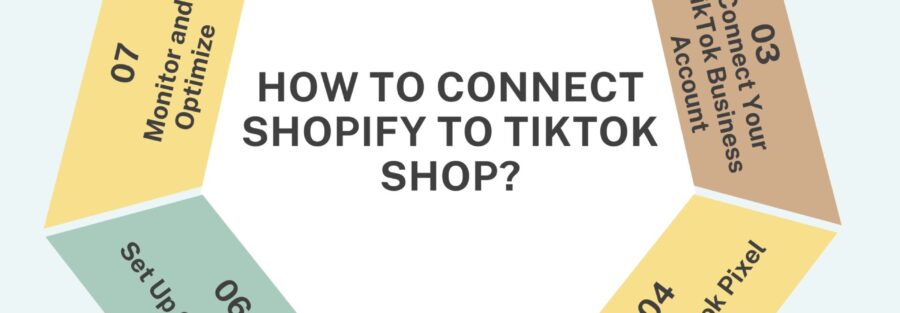Effortlessly connect your Shopify store to your TikTok Shop! This step-by-step guide walks you through the process, including product syncing and optimization for seamless selling. Boost your sales with the power of TikTok!
Introduction
Maximize the capacity of TikTok to sell products for your Shopify store! This manual will help you link these two giants together. Enable the app TikTok Shopify Integration and realize that countless viewers are waiting for your product worldwide as well as many other things that could be done too. Below is a simplified way to connect Shopify with TikTok step-by-step, optimize product listings for TikTok, and see how sales increase!
How To Connect Shopify To Tiktok Shop?
Connecting your Shopify store to TikTok Shop can be an effective way to reach a broader audience and increase your sales through TikTok’s popular platform. This guide will take you through the detailed steps to seamlessly integrate your Shopify store with TikTok Shop.

Step 1: Set Up TikTok for Business
To start, you must own a TikTok Business Account and be able to reach TikTok Ads Manager.
- Create a TikTok Business Account: If you haven’t already, visit the TikTok for Business site and join. Make sure to set up your account with all of the required business information.
- Access TikTok Ads Manager: Log into TikTok Ads Manager. This will help you manage your TikTok shop, create ads, and track performance.
Step 2: Install the TikTok App on Shopify
After that, you have to download TikTok on Shopify. The app is responsible for linking TikTok with Shopify.
- Log in to Shopify Admin: Use the login details to access the Shopify admin dashboard.
- Visit the Shopify App Store: Once logged in, go directly to the Shopify App Store.
- Search for the TikTok App: Once logged in, go directly to the Shopify App Store.
- Install the App: Click on “Add app” and follow the on-screen instructions to install the TikTok app on your Shopify store.
Step 3: Connect Your TikTok Business Account
Once you’ve installed the TikTok app, connecting your TikTok Business Account to Shopify is necessary.
- Open the TikTok App in Shopify: Return to your Shopify admin panel and click on the TikTok app.
- Connect Your Account: Select “Connect” to join it with your TikTok Business Account. You may have to sign into TikTok and authorize this connection, which merges the two accounts so they can exchange information.
Step 4: Set Up TikTok Pixel
The TikTok Pixel is necessary to track the activity of your store and see how well your ads are doing on TikTok.
- Create a TikTok Pixel: In Shopify’s TikTok app, make a TikTok Pixel by following their instructions. This lets you monitor what users do on your online shop.
- Install the Pixel: Get the Pixel code (provided) and insert it into the theme of your Shopify store. You may have to paste the code into the header section of your store. Specific directions can be found in TikTok’s app in Shopify.
Step 5: Sync Your Products
For you to sell your products on TikTok Shop, they must be synced from Shopify.
- Product Sync: In the TikTok app within Shopify, go to the product sync part. By doing so, you will be able to either automatically or manually synchronize your product catalog with TikTok.
- Ensure Accuracy: Confirm that everything about the products is correct and attractive, i.e., titles, descriptions, prices, and pictures. This will make shopping on TikTok seamless for users.
Step 6: Set Up Campaigns
After your products have been synced and you have set up Pixel, you are now able to create ad campaigns on TikTok.
- Create Ad Campaigns: Visit TikTok Ads Manager and start making ad campaigns. Select the objective that matches what you want to achieve in terms of business goals; it could either be driving traffic or conversions.
- Define Your Target Audience: Use demographics, interests as well as behavior among other targeting options offered by Tik Tok in order for you to define your target audience. The more specific, the better since this will greatly improve the performance of ads.
- Set Your Budget and Schedule: Choose whether it should be daily or total budget then schedule when these ads should run so that they can reach their full potential at all times.
- Design Your Ads: Create captivating and visually appealing ads that will resonate with your target audience. You can also make good use of TikTok’s creative tools so as to enhance content quality even further.
- Launch Your Campaigns: When everything is ready, launch those campaigns! Watch how they perform closely and tweak them if need be along the way.
Step 7: Monitor and Optimize
Once you have launched your campaigns, monitoring and optimizing them continuously is vital to their success.
- Track Performance: Keep an eye on how well your ads are doing and how much they are selling by using TikTok Analytics together with Shopify analytics tools. Metrics like Impressions, Clicks, Conversions and Return on Ad Spend (ROAS) should be noted down.
- Adjust Campaigns: You may need to adjust some parts of your campaigns after seeing what the performance data indicates. For instance, you can change the ad creative slightly or try different targeting options.
- A/B Testing: Run A/B tests, which will show you the best way to communicate with your audience. This involves using various ad creatives, copies as well as call-to-action buttons until one combination proves more effective than others.
- Engage with Your Audience: To foster a sense of community around your brand, respond promptly to comments left under TikTok posts or send direct messages whenever someone reaches out. Encourage user-generated content creation, too, if possible.
Additional Tips
- Leverage TikTok Trends: Keep yourself updated with the latest trends on TikTok and make them part of your marketing strategy. Implementing trending challenges, hashtags, or music can exponentially increase your reach.
- Collaborate with Influencers: Collaborating with TikTok influencers is an effective way to boost the visibility of your brand. Choose those whose followers are within the same demographic as yours.
- Create Engaging Content: Always ensure that you create original and interesting content that resonates well with the users in TikTok. Videos that educate, entertain, or are visually appealing often perform better than others.
- Utilize TikTok Shopping Features: Employ live shopping and product tags within videos so as to enhance shopping among your viewership while using TikTok.
- Stay Compliant: Make sure that any advert you run on TikTok adheres to their advertising policies and guidelines. Failure to which might affect your campaigns negatively.
If you follow these steps carefully, it will be easy for you to connect the Shopify store with TikTok Shop, thereby allowing you to take advantage of its vibrant platform so as to communicate with more people, attract potential buyers, and grow sales.
Why Connect Shopify to TikTok Shop?
In the present rapidly moving electronic market, businesses have to find their clients. Among all other social media platforms, TikTok is the most powerful, with over one billion users, especially among the youth. For e-commerce companies, integrating Shopify with TikTok Shop has numerous benefits that can greatly improve their online presence as well as sales performance.
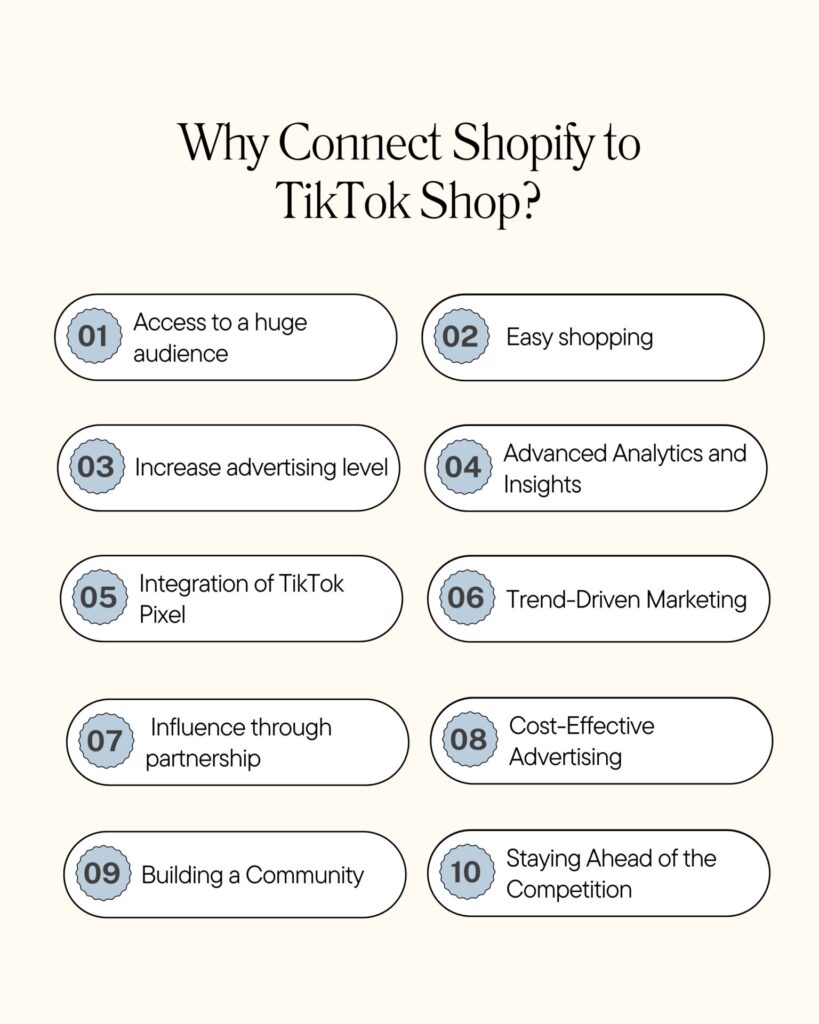
1. Access to a huge audience
The audience of Tiktok represents people from every nationality on earth. By connecting your Shopify store to your TikTok shop, you are able to reach potential customers who spend most of their time engaging with content on this platform, which also means that many people could get to know about your brand since they will be seeing it more often than before.
2. Easy shopping
When you integrate Shopify with TikTok shop, it allows for an easier shopping experience where users don’t have to leave the app in order to purchase anything. They can find everything within the same place without any complications or having too much back and forth between different apps or websites, which may lead them away from making purchases altogether, thus causing low conversion rates.
3. Increase advertising level
Businesses can create targeted ad campaigns using robust advertising tools offered by TikTok. These tools become efficient when your Shopify store is connected with TikTok Shop because, at this point, you have all the resources needed to advertise your products successfully, such as in-feed ads, branded hashtags, and influencer partnerships, among others, hence enabling the creation of captivating marketing campaigns that appeal directly to various segments of your target market.
4. Advanced Analytics and Insights
Integration between Shopify and TikTok Shop provides advanced analytics plus insights, too. The information obtained through analyzing this data will help you in determining what works best for improving on areas that need optimization so as to achieve better results (ROI) from future campaigns since now they are backed up with concrete facts about customers’ behaviors, engagement levels, purchasing patterns, etc.…
5. Integration of TikTok Pixel
TikTok pixel is an essential tool for tracking users’ interactions with your Shopify store; hence can be used to monitor conversions, sales made, etc., easily if it is integrated with TikTok Shop on Shopify. In other words, this means that by connecting these two platforms, more accurate measurements will be obtained, therefore enabling precise targeting, which leads to higher ROI from advertising investments since now you know where exactly each penny goes, thus eliminating any wastage.
6. Trend-Driven Marketing
TikTok platform has a lot of trends and challenges that go viral in seconds all over the world. So being active here gives you an opportunity to take advantage of such trending topics that are relevant within your industry while still hot or fresh enough to capture users’ attention before anyone else who might also use them for their benefit but at a later time when people have lost interest altogether because there is always someone ready waiting out there just like us! This is what makes our approach unique 😉 We connect Shopify with TikTok Shop so that even our products become part and parcels of these trends, thereby driving even more organic traffic as well as generating additional sales volume.
7. Influence through partnership
Influencer marketing forms part and parcel of the TikTok ecosystem because many trust follow them and hence can greatly influence purchasing decisions among their fans. By simply integrating your Shopify store with your TikTok shop, working together becomes very easy, especially when promoting various items within your inventory through influencer collaborations, which not only increase credibility but also help reach a wider audience, thereby attracting more visitors to the store.
8. Cost-Effective Advertising
Advertising on TikTok is relatively inexpensive compared to other social media platforms. It’s cost-effective because its algorithm prioritizes what keeps users engaged, even if the content comes from a smaller budget. When you connect Shopify with TikTok Shop, you can do this cheaply and widely enough for your marketing budget to stretch across a vast number of people.
9. Building a Community
Among TikTok users, comments, likes, and shares promote a sense of community. You can create a committed community around your brand by connecting Shopify with TikTok Shop. Brand loyalty can be enhanced and customer retention increased by engaging with customers directly, responding to comments, and prompting user-generated content.
10. Staying Ahead of the Competition
As TikTok continues to gain popularity among businesses, it becomes more and more competitive. One can have a huge lead over their competitors if they adopt TikTok Shop early enough. By linking your Shopify store with the TikTok Shop today, you will be among the first companies to do so which will help draw customers who tend to try new things as well as laying a foundation for future expansion of your business.
Promoting Your TikTok Shop on Shopify
With the rapid development of e-commerce, one of the best ways to grow and engage customers is to connect Shopify with TikTok Shop. By using the advantages of each platform, you can establish a flexible advertising plan that will enhance your online visibility and stimulate purchases. Here are some tips on how to effectively promote your TikTok Shop on Shopify.
1. Optimize Your Shopify Store
Make sure your Shopify store is optimized before promoting your TikTok Shop. A few things to do are:
- High-Quality Images: Utilize good quality, high resolution images for all of your products.
- Compelling Descriptions: Create product descriptions that are both engaging and informative, showcasing the most important features and benefits.
- SEO Best Practices: Apply SEO methods to boost your store’s search engine visibility.
2. Create Engaging TikTok Content
Content is everything on TikTok. To advertise your TikTok Shop on Shopify, you must create captivating content that is both interesting and relevant for your viewers. Here are some suggestions:
- Short and Snappy Videos: Make sure your videos are concise and straight to the point.
- Trendy Challenges: Engage in or be the creator of a popular challenge that relates to what you sell.
- Behind-the-scenes: Let people see more about who you are as a business by sharing behind-the-scenes footage.
3. Utilize TikTok’s Shopping Features
On TikTok, users can take advantage of several tools to advertise their Shopify products more effectively:
- Product Links: Add product links to your TikTok videos, allowing viewers to shop directly from your content.
- Shopping Tabs: Use the shopping tab on your TikTok profile to showcase your Shopify products.
- Live Shopping: Host live shopping events where you demonstrate your products and interact with your audience in real time.
4. Collaborate with Influencers
TikTok is highly effective for influencer marketing. Here’s how to tap into this power and reach a wider audience:
- Sponsored Content: Ask influencers to create sponsored posts that highlight your products.
- Product Reviews: Ask influencers to create sponsored posts that highlight your products.
- Giveaways and Contests: Team up with them on giveaways or contests to drive more engagement and gain new followers.
5. Cross-Promote on Social Media
Broaden your horizon and promote the TikTok shop through other social media networks.
- Instagram and Facebook: Post TikTok videos and links to Shopify store on Instagram, Facebook
- Twitter: Talk about new product launches along with the latest videos on TikTok.
- Pinterest: Build up applicable boards, then pin Shopify products and TikTok content to generate clicks.
6. Run Targeted TikTok Ads
Maximize the use of TikTok’s promotion space by posting targeted commercials that will direct traffic toward your Shopify store.
- In-Feed Ads: In this mode, advertisements emerge from the feeds of persons and could feature buttons with captions that send people to visit a Shopify account.
- Branded Hashtag Challenges: Establishing these challenges under your brand name can be helpful for generating user content as well as enhancing recognition about it among others.
- TopView Ads: These kinds of ads have higher chances because they are shown immediately after opening the app, therefore making them more visible compared to other types of ads.
7. Utilize TikTok Analytics
Evaluate your TikTok content with the help of TikTok Analytics. It will tell you what is effective and what isn’t:
- Engagement Metrics: In order to know how well your videos are doing, monitor likes, comments, shares, and views.
- Audience Insights: Discover who makes up most of your audience so as to create more suitable content for them and adjust marketing strategies accordingly.
- Conversion Tracking: Track the return on investment (ROI) from ad campaigns by utilizing TikTok’s conversion tracking tools.
8. Create a Cohesive Brand Identity
Keep a consistent brand identity on Shopify and TikTok to create credibility and awareness.
- Brand Aesthetics: Employ the same colors, fonts, and images throughout your TikTok videos as well as your Shopify store.
- The tone of Voice: Your brand’s tone should remain the same across all TikTok captions, video narratives, and Shopify product descriptions.
- Logo and Branding: Make sure that you place your logo in a visible position in both your TikTok content and Shopify store.
9. Engage with Your Audience
Building a loyal customer base requires constant interaction with your audience.
- Respond to Comments: Make sure to reply to every comment on your TikTok videos, as this will help foster a sense of belonging among viewers.
- Q&A Sessions: Host Q&A sessions on TikTok where you can answer questions about different products or brands that you’re offering.
- User-Generated Content: Motivate customers to create content using your products and share it on the TikTok platform.
10. Offer Exclusive TikTok Promotions
Drive traffic to your Shopify store from TikTok by proposing unique promotions and discounts:
- Promo Codes: Generate different promo codes for your audience on Shopify.
- Limited-Time Offers: Create urgency by advertising time-limited deals in TikTok.
- Bundle Deals: Offer special bundle deals available only to your TikTok followers.
FAQ’s
The TikTok App on Shopify enables you to create as well as handle TikTok Ads and TikTok Shop (just readily available in the United States) from your Shopify account.
On the Shopify system, you can constantly watch your inbound orders under the order section. Once you see an order, click on the fulfill button next to it, which will take you to the supplier’s site.
To access the Settings menu:
1. Tap three dots in the upper right corner.
2. Choose “Settings” from the menu.
3. Find and tap the “Shop” section.
4. Ensure that the toggle switch for TikTok Shop is enabled.
Registration as a seller on TikTok is free of charge. Currently, though, they charge a 2% commission along with a 30-cent transaction fee per sale. This fee structure is set to rise to 8% come July. To be honest sellers should review the company’s list of prohibited items while setting up shop on this platform.
Login into your account in order to access SellerCenter for Tiktok Shop. You can choose whether official accounts or marketing accounts by selecting either the “Official Account” tab or “Marketing Accounts.” Clicking add new tiktok account will start linking it with yours.
Conclusion
Connecting your Shopify store with TikTok shop could be a game changer for any e-commerce business owner looking at driving more sales and increasing brand visibility through one of the fastest-growing social media platforms today, but only if done strategically! Connecting these two platforms not only helps improve online sales but also expands reach towards wider audiences globally, thereby taking advantage of all benefits offered by each platform individually and collectively! One should, therefore, follow the provided steps carefully, keeping in mind current best practices while integrating products across different channels, such as when planning their digital marketing strategy. Additionally, staying updated with the latest features on TikTok is key for success upon integrating it into the Shopify store.