Discover solutions for resolving TikTok Shop Having issues with Amazon tracking. Learn why tracking numbers may not sync, about common errors, and tips for smooth order fulfilment.
Introduction
If you’re managing orders in TikTok Shop and delivering through Amazon, you might have to face a significant problem of synchronization. Amazon tracking numbers can cause problems within TikTok Shop when they don’t mesh well with the site, including customers receiving slow updates on their order status, misunderstandings on the state of an order, and, perhaps, negative impacts on customer satisfaction. This guide presents practical information about typical causes of these tracking problems and how they affect order fulfilment and offers tips for keeping sales and customer service moving forward.
Table of contents
TikTok Shop Having Issue With Amazon Tracking
Amazon tracking has been a problem for TikTok Shop for a while now. This is mainly because Amazon stopped providing logistics order tracking numbers for orders made by third-party sellers through Amazon Direct Fulfillment.
Here’s a breakdown of the issue:
- Amazon’s Policy Change: In a way, TikTok Shop sellers with products made available for Direct Fulfillment have been affected by Amazon’s decision to block tracking information for third-party sellers.
- TikTok Shop’s Shipping Policy: TikTok Shop has specific shipping policies, and CBC shipping tracking must be accurate and timely to provide a satisfactory experience to the buyer.
- Impact on Sellers: This issue has brought several problems to TikTok Shop sellers:
- Difficulty in tracking orders and providing accurate delivery updates to customers.
- Potential penalties from TikTok Shop for late deliveries or lack of tracking information.
- Negative impact on seller ratings and performance metrics.
To mitigate these issues, TikTok Shop sellers can consider the following strategies.
- Transferring FBA Inventory: One way to help avoid Amazon’s tracking limitations is moving FBA inventory to warehouses in other countries to guarantee timely delivery.
- Using Non-Amazon Logistics: To be in line with TikTok Shop’s shipping policies, it is recommended to use other shipping carriers and such to obtain tracking numbers.
- Communicating with Customers: The inability to meet the set delivery dates can be averted if the customers are informed earlier of these situations or the progress of the tracking system can be informed earlier to the customers.
That is why it is critical to monitor changes in the TikTok Shop requirements and Amazon shipping solutions that affect your shipping strategies.
Steps to Resolve Amazon Tracking Issues on TikTok Shop
If you’re experiencing Amazon tracking issues while managing your TikTok Shop, it can be frustrating for both you and your customers. Accurate tracking is essential for maintaining customer trust and ensuring a smooth shopping experience. Here are practical steps to help you effectively resolve Amazon tracking issues on TikTok Shop.
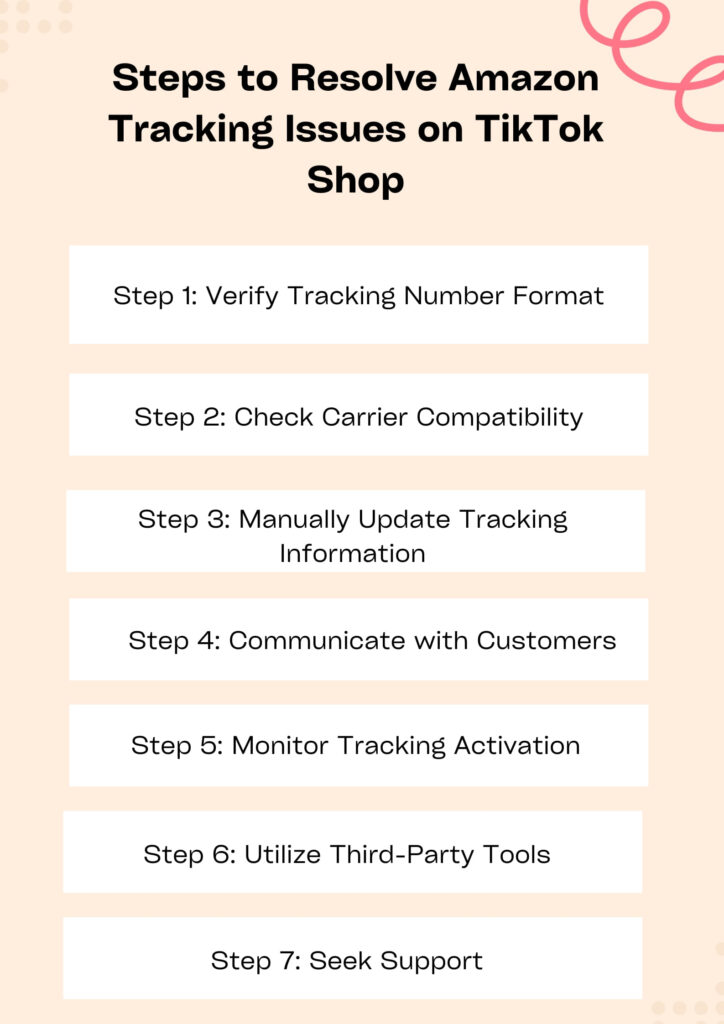
Step 1: Verify Tracking Number Format
First, check the format of the tracking numbers provided by Amazon. Some carriers could be different in format, and TikTok Shop might not even index some. Make quite sure that the tracking number correlates with the most likely carrier that is going to be used. If it doesn’t, perhaps it will help to write to Amazon Support for clarification.
Step 2: Check Carrier Compatibility
Not all carriers used by Amazon are compatible with TikTok Shop. Confirm that TikTok supports the carrier you selected for shipment. You can typically find a list of supported carriers in TikTok’s help documentation. If the carrier is not compatible, consider switching to a supported carrier for future shipments.
Step 3: Manually Update Tracking Information
If automatic syncing is failing, you can manually input tracking numbers into TikTok Shop. Here’s how:
- Log in to your TikTok Shop account.
- Navigate to the orders section.
- Select the order in question.
- Look for an option to add tracking information.
- Enter the Amazon tracking number and save the changes.
Manually updating tracking numbers ensures that your customers receive the latest information about their orders.
Step 4: Communicate with Customers
In case of tracking issues, it is necessary to act maximally transparently. Always expect the worst if there are any complications or hitches; do not wait to inform your customers. Just send them a message to warn them about the current situation, and they should know that you are doing everything in your power to fix it. Some measures of communication with customers can go a long way in managing frustrations and a lack of trust.
Step 5: Monitor Tracking Activation
At times, tracking numbers tendered to customers by Amazon may remain inactive in the carrier’s network. If you have recently placed an order, then try entering the tracking number into TikTok Shop after at least 24 hours. As a rule, status changes must be reflected in a short time, for several hours on average; however, it depends on the chosen carrier.
Step 6: Utilize Third-Party Tools
Those who ship and track their products already from TikTok Shop and Amazon should consider using third-party shipping and tracking software. These can be useful in tracking and providing programmatic integration, which means that getting information from one tool to another should not be a hassle. Some of the most recurrent options are Shipstation and Easyship, which allow for the work of multiple carriers as well as real-time tracking.
Step 7: Seek Support
If the problem remains unchanged even after doing the above tips, do not procrastinate about contacting TikTok Shop’s customer care or Amazon’s seller services. Tell them about the detailed problems you are experiencing over the tracking, and they might advise or provide you with specific solutions to the problems.
Comparison with Other E-Commerce Platforms’ Tracking Systems
The tracking of orders is always important when running an online business, particularly for store operations in terms of customer satisfaction and order completion. While each e-commerce platform has its way of tracking matters, comparing these tracking systems will help a seller identify the best practices to follow. In this article, let’s focus on TikTok Shop, Amazon, Shopify, and WooCommerce tracking systems, as well as their main tools, benefits, and possible shortcomings.
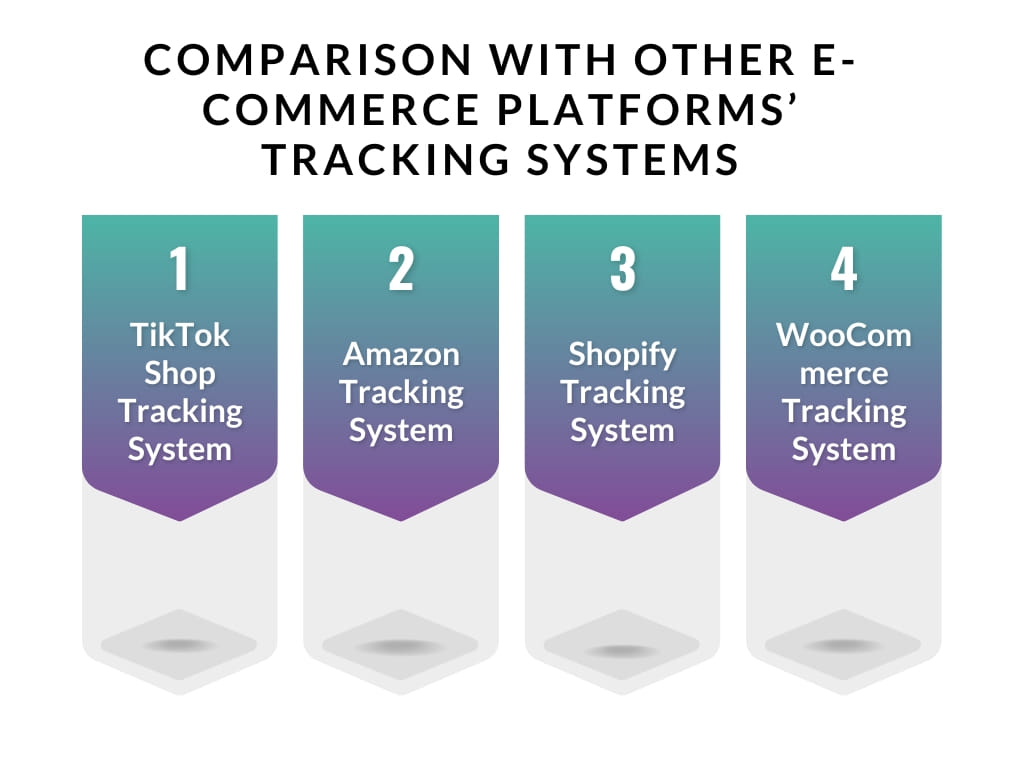
1. TikTok Shop Tracking System
Features:
- Integration with Multiple Carriers: TikTok Shop shipping comes with the option to choose different shipping companies for selling to reach various destinations.
- Real-Time Tracking Updates: Customers are able to receive updates on the status of their order right from the TikTok application adding to its Overall, this boosts transparency and trust from the customers.
- Manual Tracking Entry: Customers have the opportunity to manually input the tracking number in case of an autofetch failure, thus giving customers the latest information.
Advantages:
- User-Friendly Interface: The TikTok app creates a functional aspect where customers can easily monitor their orders.
- Social Engagement: The mode of operation permits one-on-one communication with the clients, and therefore, sellers can easily respond to their tracking issues.
Drawbacks:
- Incompatibility with Some Carriers: Not all carriers may be supported, which can create challenges for sellers relying on certain shipping methods.
2. Amazon Tracking System
Features:
- Comprehensive Tracking Options: Amazon offers countless delivery trackers with updates on when the package will be delivered and gate delivery estimates.
- Integration with Fulfillment Services: When a merchant participates in the Fulfillment by Amazon program, or FBA for short, the necessary tracking is taken care of for them.
- Customer Notifications: Amazon provides customers with e-mail and sends feedback on the status of their delivery to the customer, giving them the feeling they are using the best service.
Advantages:
- Reliable Delivery Network: Amazon’s pool of logistics guarantees that deliveries are made on time and without delay.
- Seamless Returns Process: The platform simplifies the return process, which is often linked to tracking systems.
Drawbacks:
- Limited Control for Sellers: Third-party sellers may have less control over the shipping and tracking experience compared to platforms like Shopify.
3. Shopify Tracking System
Features:
- Third-Party App Integration: Shopify provides sellers with the ability to work with multiple tracking and logistics applications to create unique tracking experiences.
- Automated Shipping Notifications: Merchants can automate their ways of informing customers about the status of their orders.
- Order Tracking Page: Shopify offers a page that customers can visit to monitor their shipment track information to ensure they are updated.
Advantages:
- Flexibility and Customization: Sellers are able to select chosen tracking apps depending on what they are in a position to provide, which makes it fine for various business models to be truly addressed.
- Rich Analytics: Through the Shopify store, the merchants can access analytics that assist in evaluating the performance of the shipping service providers as well as the customers ‘ activities.
Drawbacks:
- Additional Costs: Some third-party tracking apps may incur additional subscription fees, increasing overall operating costs.
4. WooCommerce Tracking System
Features:
- Customizable Tracking Options: The WooCommerce platform helps sellers set tuning on tracking features and offers several shipping carriers.
- Tracking Plugins Availability: Many plugins support the tracking feature, including WooCommerce Shipment Tracking and several others.
- Automated Customer Notifications: The sellers can set up alert notifications of shipments and let the customers know when the shipments have been made.
Advantages:
- Open-Source Flexibility: Being an open-source platform, WooCommerce provides extensive customization options for developers.
- Community Support: A robust community of developers and users can assist with troubleshooting and enhancing tracking functionalities.
Drawbacks:
- Complex Setup: New users may find configuring tracking settings and integrating third-party plugins challenging, requiring more technical knowledge.
FAQ’s
Tracking updates may be delayed in our system. Certain shipments, like Standard International, may not offer tracking. Additionally, marketplace sellers sometimes don’t supply tracking details, and tracking might be limited for gift orders.
Amazon product recommendations will show up in users’ “For You” feeds. Users who connect their TikTok and Amazon accounts can complete purchases directly within TikTok. This integration will display live pricing, Prime eligibility, delivery estimates, and product details.
If you purchased an item from a TikTok Shop seller, you can request their tracking number and enter it into the tool above. Currently, TikTok does not offer built-in order tracking within the app.
If you don’t find the USPS tracking information, the label might not have been scanned, and the product could still be in a distribution center or moving in the mail truck.
What Happened: TikTok, a social media application developed and operated in China under its parent company ByteDanc,e is actually extending cooperation with Amazon.
Conclusion
Consequently, tracking problems between TikTok Shop and Amazon will always be a problem for sellers and will not be well received by customers. Ensuring a smooth shopping experience requires addressing tracking compatibility, updating customers proactively, and exploring workarounds such as manual tracking entries or third-party tools. While TikTok Shop continues to grow, adapting to these logistics challenges can improve both seller success and customer satisfaction on the platform. Staying informed on updates from both TikTok and Amazon will also help sellers handle future tracking and shipping adjustments more efficiently.



