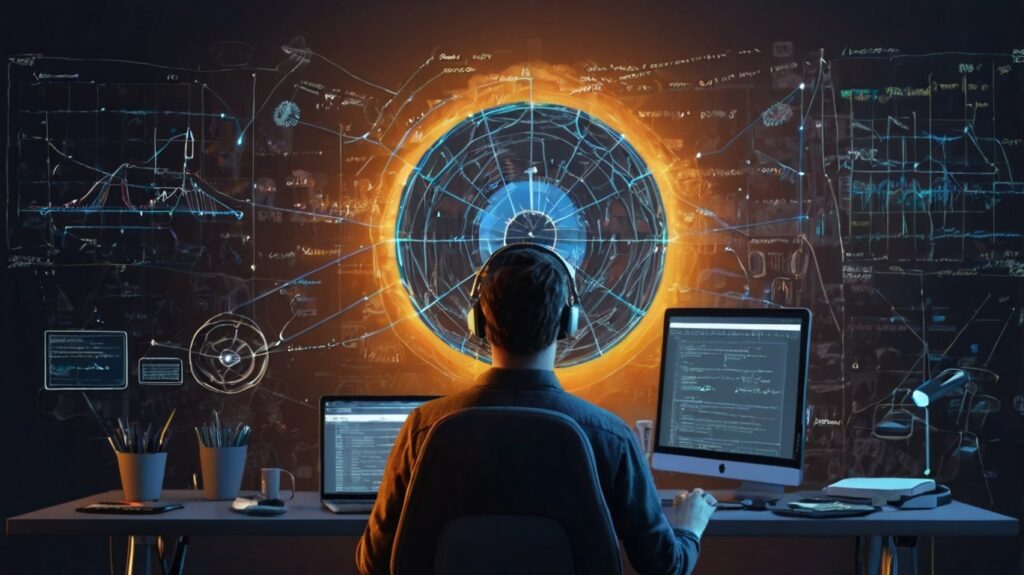Learn how to develop web app from scratch with step-by-step guidance, best practices, and essential tools to create a fully functional and engaging web application tailored to your needs.
Introduction
Developing a web app might seem like a complex task, but with the right approach, it becomes manageable and even exciting. A web app is essentially a software application that runs on web servers, accessible via browsers, and used across various devices. Whether you’re looking to build a simple tool or a robust, feature-rich application, the process involves careful planning, coding, testing, and deploying. This guide will walk you through the essential steps to turn your idea into a fully functional web app, covering everything from the initial concept to the final launch.
How To Develop Web App?
Web app development is a multi-layered process that blends creativity, technical proficiency, and strategic planning. Building a successful web application requires a structured approach from the ideation phase to post-launch maintenance. Below, we’ll explore each critical stage of the development process in greater detail.
1. Clarifying Your App’s Purpose
Every web app starts with a clear idea. Ask yourself: What problem will this app solve? Who are the target users? Conduct thorough market research to identify user needs and pain points. Create user personas that reflect your ideal users and tailor your app’s features to their specific needs. This phase involves brainstorming and validation, ensuring your concept is both feasible and valuable.
Additionally, define the core functionality of your app. Will it be a content-driven platform, a data-centric tool, or something entirely different? Pinpointing the primary objective will help in focusing the development process and avoiding feature creep (adding unnecessary features that dilute the app’s purpose).
2. Choosing the Right Tech Stack
Your tech stack will have a lasting impact on the web app’s performance, scalability, and maintenance. The decision between technologies often boils down to the nature of the application. For instance:
- Front-End: Modern JavaScript frameworks such as React.js, Vue.js, or Angular.js allow for a dynamic user experience with reusable components. React, in particular, excels with its virtual DOM, making UI updates lightning-fast and smoother.
- Back-End: The back-end supports the web app’s core logic. Node.js with Express is popular for its non-blocking, event-driven architecture, allowing high concurrency and scalability. Alternatively, Python’s Django framework excels in rapid development and secure, clean coding practices. Both offer robust ecosystems and extensive libraries for common tasks.
Equally important is database selection. Relational databases (e.g., MySQL or PostgreSQL) are suitable for structured data where relationships matter (think e-commerce platforms). NoSQL databases (e.g., MongoDB) shine in handling unstructured or semi-structured data, ideal for real-time applications or document-based workflows.
3. Designing for User Experience (UX)
A stellar design isn’t just about aesthetics; it directly impacts usability and engagement. UX design revolves around creating an intuitive flow where users can achieve their goals effortlessly. Key considerations include:
- User-Centered Design: The layout, typography, and color scheme should enhance usability, not distract from it. Conduct A/B testing early in the design phase to see what resonates with your target audience.
- Responsiveness: Design must accommodate varying screen sizes. Using CSS frameworks like Bootstrap or Tailwind CSS, along with media queries, ensures your app looks good on both desktop and mobile devices.
- Accessibility: Ensure your app is accessible to all users, including those with disabilities. Adhering to WCAG (Web Content Accessibility Guidelines) by adding alt text, enabling keyboard navigation, and ensuring color contrast can help broaden your app’s reach.
4. Front-End Development: Bringing the Design to Life
Front-end development bridges design and functionality. Here, you’ll implement the design using HTML, CSS, and JavaScript. The core focus should be on responsiveness, accessibility, and performance:
- Component-Based Architecture: If you’re using React or Vue, organize your app into reusable components. Each component handles a specific part of the UI, such as buttons, forms, or modals, making the codebase more modular and easier to maintain.
- Performance Optimization: Reduce load times by lazy loading resources, compressing images, and using Content Delivery Networks (CDNs). Performance is key to user retention, as slow apps often lead to high bounce rates.
5. Back-End Development: Building the Core Logic
The back-end of your web app manages data storage, business logic, authentication, and communication with the front-end.
- API Creation: Build RESTful or GraphQL APIs to ensure smooth data exchange between the client-side and server-side. REST APIs are great for structured, resource-based queries, while GraphQL offers more flexibility with querying nested data or specific fields.
- Authentication and Security: Authentication is vital for apps requiring user accounts. Implement security protocols like OAuth 2.0 for secure login via third-party services (e.g., Google or Facebook), or JWT (JSON Web Token) for stateless authentication. Encrypt sensitive data and implement best practices such as hashing passwords and using SSL/TLS encryption for data transmission.
6. Database Integration and Management
The database is the backbone of your app, storing and retrieving data as required by the users and application logic.
- Data Modeling: Use entity-relationship diagrams (ERDs) or NoSQL schema design tools to visualize how data is structured. For example, in a blog platform, you’ll need tables or collections for users, posts, and comments with relations between them.
- Data Integrity and Security: Ensure the database is designed to maintain data integrity, preventing duplicate entries and handling transactions safely. Implement role-based access control (RBAC) to ensure only authorized users can access or modify sensitive data.
7. Testing: Ensuring Reliability
Testing should be thorough and multi-faceted to ensure every aspect of your app functions properly under various conditions.
- Unit Testing: Test individual components or functions in isolation to verify their correctness.
- Integration Testing: Confirm that different parts of your application work together as expected. For example, test the interaction between the front-end forms and the back-end API.
- Load and Performance Testing: Simulate user load to evaluate how well the app performs under stress. Tools like Apache JMeter or LoadRunner help in identifying potential bottlenecks.
8. Deployment: Taking Your Web App Live
Once you’re satisfied with testing, it’s time to launch your app. Deployment involves several steps:
- Environment Setup: Prepare your production environment by configuring the necessary servers, databases, and load balancers. Cloud services like AWS, Google Cloud, or DigitalOcean offer flexible hosting solutions.
- CI/CD Pipelines: Set up Continuous Integration/Continuous Deployment (CI/CD) pipelines to automate the testing, building, and deployment process. This allows for faster and more reliable updates without downtime.
Ensure your deployment strategy includes a rollback plan in case of issues during launch. Backups, redundancy, and logging will help in quickly resolving any post-launch problems.
9. Maintenance and Iteration: Keeping the App Up to Date
Post-launch maintenance is ongoing and vital for the health and longevity of your app. This includes:
- Bug Fixes and Security Patches: As users interact with your app, new bugs may surface. Stay vigilant in fixing them quickly and applying security patches to prevent breaches.
- Feature Enhancements: Continuously listen to user feedback to prioritize new features or improvements. Regularly iterate on the app, using Agile methodologies to manage updates in small, manageable sprints.
Monitor performance metrics such as page load times, user engagement, and server response times to ensure the app remains fast and reliable.
Types of Web Apps
Web applications come in various forms, each designed to meet specific needs and offer unique functionalities. Understanding the different types of web apps is crucial for developers and businesses alike, as it helps in choosing the right solution based on the app’s purpose, user interactions, and technical requirements. Below are the main types of web apps commonly used today.
1. Static Web Apps
Static web apps deliver content in a fixed format and do not change based on user input or interactions. These apps are primarily built using HTML, CSS, and sometimes JavaScript for minor interactions. The content remains the same for every user, as there is no back-end processing or database involved.
- Examples: Personal portfolios, landing pages, company information pages.
- Advantages: Simple, easy to host, and load quickly.
- Disadvantages: Limited interactivity and customization options.
2. Dynamic Web Apps
Unlike static apps, dynamic web apps generate content in real-time based on user interactions or inputs. These apps typically use server-side programming languages such as PHP, Python, or Ruby to dynamically fetch and display data from databases.
- Examples: Social media platforms, blogs with content management systems (CMS), online marketplaces.
- Advantages: Interactive and personalized experiences for users, ability to handle large amounts of data.
- Disadvantages: More complex to develop and maintain, requires back-end development and database management.
3. Single-Page Applications (SPAs)
Single-page applications are web apps that load a single HTML page and dynamically update content as the user interacts with the app. Instead of reloading the entire page, SPAs only refresh the necessary components, making the app faster and more responsive.
- Examples: Gmail, Google Maps, Trello.
- Advantages: Fast loading times, seamless user experience, and reduced server load.
- Disadvantages: Can be more challenging for search engine optimization (SEO), requires more front-end development expertise.
4. Multi-Page Applications (MPAs)
Multi-page applications involve multiple pages being reloaded each time a user interacts with a different part of the app. MPAs are more traditional in nature and are ideal for larger applications that require a lot of content and functionality spread across various pages.
- Examples: E-commerce websites like Amazon, news websites like BBC or CNN.
- Advantages: Better suited for large-scale apps with different functions, easier to optimize for SEO.
- Disadvantages: Slower user experience due to frequent page reloads, more complex front-end and back-end management.
5. Progressive Web Apps (PWAs)
Progressive web apps combine the best of web and mobile apps, offering features like offline access, push notifications, and device hardware access. PWAs are built using standard web technologies (HTML, CSS, JavaScript) but provide an app-like experience in a browser. They are responsive and can be installed on users’ home screens, just like native apps.
- Examples: Twitter Lite, Pinterest, Starbucks.
- Advantages: Fast, reliable, and can work offline, more cost-effective than native apps.
- Disadvantages: Limited access to device features compared to native apps, browser dependency.
6. E-commerce Web Apps
E-commerce web apps are designed specifically for online buying and selling. They offer features like product listings, shopping carts, payment gateways, and user accounts. E-commerce apps often combine dynamic content with user-friendly interfaces to facilitate transactions.
- Examples: Shopify, eBay, Amazon.
- Advantages: Can handle large volumes of transactions, flexible product management, integrated payment systems.
- Disadvantages: Requires significant security measures, more complex to develop and maintain due to multiple user roles and payment handling.
7. Content Management Systems (CMS)
Content management systems allow users to create, edit, and manage content without needing extensive coding skills. CMS-based web apps are ideal for blogs, news platforms, and corporate websites where content needs to be frequently updated.
- Examples: WordPress, Joomla, Drupal.
- Advantages: Easy to manage content, flexible and scalable, large community support.
- Disadvantages: Limited customization without developer involvement, security vulnerabilities in some open-source platforms.
8. Enterprise Web Apps
Enterprise web apps are designed for large organizations to manage business processes, such as inventory management, customer relationship management (CRM), or human resource management (HRM). These apps often integrate with other enterprise software to streamline operations.
- Examples: Salesforce, SAP, Microsoft Dynamics.
- Advantages: Tailored to specific business needs, improves efficiency across departments, can handle vast amounts of data.
- Disadvantages: Expensive to develop and implement, often requires ongoing maintenance and customization.
Benefits of Web app
Web apps have become an integral part of the digital landscape, offering a wide range of benefits to both users and businesses. From enhanced accessibility to cost-effective development, web apps provide unique advantages that traditional desktop applications and even mobile apps may not offer. Here are some key benefits of web apps:
1. Cross-Platform Compatibility
One of the biggest advantages of web apps is their ability to work across different platforms and devices. Since web apps are accessed through a browser, they can run on any device with internet access, whether it’s a smartphone, tablet, laptop, or desktop. This eliminates the need to create separate applications for different operating systems (iOS, Android, Windows, etc.), reducing development time and costs.
2. No Installation Required
Unlike traditional desktop or mobile apps, web apps do not need to be downloaded or installed on a user’s device. This makes them more convenient for users, as they can access the app directly from a browser without worrying about storage space, updates, or compatibility issues. Additionally, this reduces the barrier to entry, as users can start using the app almost immediately.
3. Easy Maintenance and Updates
Maintaining and updating web apps is simpler compared to native applications. Since all updates are applied on the server side, users automatically get the latest version of the app when they access it through their browser. This eliminates the need for users to manually update the app and ensures that everyone is using the most current and secure version.
4. Cost-Effective Development
Web apps offer a cost-effective solution for businesses, especially when compared to developing native apps for multiple platforms. With web apps, developers only need to create a single version of the application that works across all devices and browsers. This reduces the time and resources required for development, testing, and maintenance, making it an attractive option for startups and small businesses.
5. Enhanced Accessibility
Web apps provide a high level of accessibility since they can be accessed from any location with an internet connection. This makes them ideal for remote work, collaboration, and global user bases. Additionally, web apps can be designed to work offline using technologies like Progressive Web Apps (PWAs), allowing users to continue working even when they lose internet access.
6. Scalability
Web apps are highly scalable, meaning they can handle a growing number of users and increased traffic without major overhauls. Cloud-based infrastructure allows web apps to easily expand in capacity as needed, providing flexibility for businesses to grow without being constrained by their technology.
7. Improved Security
Web apps offer a centralized way to manage security, as all data is stored on remote servers rather than on individual devices. This makes it easier to implement and maintain security protocols, such as encryption and user authentication. Regular updates and patches can also be applied quickly, minimizing security risks.
8. Reduced Development Time
Because web apps are not tied to specific platforms, development cycles tend to be shorter. Developers can focus on building a single application that works across all devices, rather than writing different codebases for various operating systems. This leads to faster product releases and quicker time-to-market.
9. Seamless Integration
Web apps can easily integrate with other web services and APIs, allowing businesses to enhance functionality and automate workflows. For example, a web app can integrate with payment gateways, CRM systems, and social media platforms, offering users a seamless experience without leaving the application.
10. Responsive and User-Friendly
Modern web apps are designed to be responsive, meaning they automatically adjust to different screen sizes and devices. This ensures a consistent and user-friendly experience whether the app is being accessed on a desktop, tablet, or smartphone. Users can interact with the app in a way that feels natural, improving engagement and satisfaction.
FAQ’s
Should I build a web app using a framework or from scratch?
Using a framework is generally recommended for web app development, as it can save time and provide built-in tools and best practices for development. Frameworks like React.js, Angular, and Django are widely used because they simplify coding and improve performance. Building a web app from scratch may be useful for highly specialized or unique projects, but it’s more time-consuming.
What is the role of a database in a web app?
A database is crucial for storing, retrieving, and managing data in a web app. It allows the app to save user data, process transactions, manage content, and ensure that information is available as needed. Popular databases include MySQL, PostgreSQL, MongoDB, and Firebase, each suited to different types of web apps and data structures.
How do I ensure the security of my web app?
Security is a top priority in web app development. You can ensure security by implementing encryption protocols (e.g., HTTPS/SSL), secure authentication (e.g., OAuth or JWT), input validation to prevent SQL injection attacks, and regular updates for any software or libraries you use. Using security best practices from the outset reduces vulnerabilities.
What testing should be done before launching a web app?
Before launching a web app, you should conduct various types of testing, including unit testing (checking individual components), integration testing (ensuring different parts work together), and user acceptance testing (UAT) to verify the app meets user expectations. Performance testing, security testing, and cross-browser compatibility testing are also essential.
How do I deploy my web app?
Deploying a web app involves setting up the necessary server infrastructure and uploading the application files to a hosting provider or cloud service. Popular platforms for deployment include AWS, Heroku, DigitalOcean, and Netlify. Once deployed, continuous integration and deployment (CI/CD) pipelines can help automate future updates and changes.
Conclusion
developing a web app involves a comprehensive process that combines strategic planning, technical skills, and user-focused design. By starting with a clear purpose, choosing the right technology stack, and ensuring a seamless user experience, you can build a web app that is both functional and engaging. The journey from concept to deployment requires meticulous attention to detail, rigorous testing, and ongoing maintenance. Ultimately, a well-developed web app not only fulfills its intended purpose but also adapts to user needs and technological advancements, ensuring its success and longevity in a dynamic digital landscape.