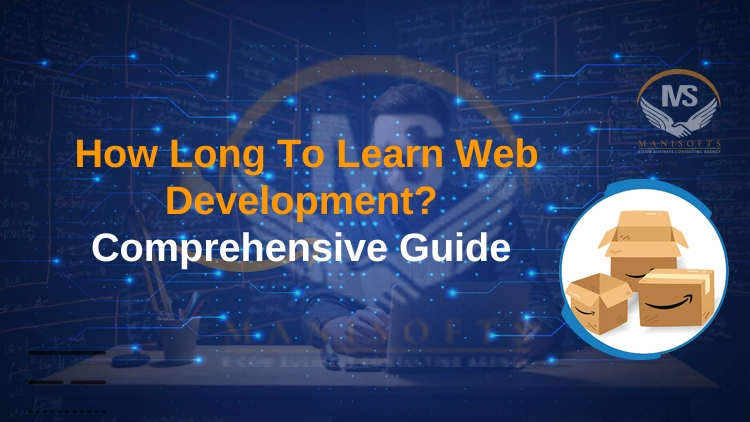Discover How Long To Learn Web Development with our comprehensive guide. Explore the different factors influencing the learning timeline, from coding bootcamps to self-study, and find the best path for your web development journey.
Introduction
Learning web development is an exciting journey that opens doors to numerous career opportunities and creative projects. The time it takes to become proficient in web development can vary greatly depending on several factors, including your prior experience, the learning path you choose, and the amount of time you can dedicate to studying and practicing. Whether you’re considering a structured coding bootcamp, formal education, or self-paced online courses, understanding the typical timelines and what to expect can help you plan your learning journey more effectively. In this guide, we’ll explore the different approaches to learning web development, key skills you’ll need to master, and realistic timelines to help you set achievable goals.
How Long To Learn Web Development?
Learning web development is an engaging and rewarding pursuit, offering numerous career opportunities and the ability to create impactful online experiences. The time it takes to learn web development can vary significantly based on individual circumstances such as your starting knowledge, learning approach, and the time you can dedicate to your studies. In this detailed guide, we will explore the different factors that influence the learning timeline and provide you with insights to plan your journey effectively.
1. Understanding Your Starting Point
- Complete Beginners: If you are starting from scratch with no prior experience in coding or web development, expect to invest a considerable amount of time in learning the basics. This foundational phase typically includes understanding how the web works, learning HTML and CSS, and getting familiar with basic programming concepts. For complete beginners, it usually takes around 6 months to a year of consistent effort to build a solid foundation in web development.
- Some Experience: If you have some background in programming or related technical fields, the learning curve might be less steep. You might already be familiar with key concepts such as logic, algorithms, and problem-solving, which can accelerate your progress. In this case, you could become proficient in web development within 3 to 6 months, depending on your dedication and the intensity of your study.
2. Choosing the Right Learning Path
The path you choose to learn web development can significantly impact the time it takes to become proficient. Here are some common learning approaches:
- Self-Study: Many aspiring web developers choose the self-study route due to its flexibility and accessibility. Online resources such as tutorials, video courses, and coding challenge platforms make it possible to learn at your own pace. However, self-study requires strong self-discipline and motivation. On average, self-taught learners may take anywhere from 6 months to a few years to become proficient, depending on the consistency of their efforts and the quality of the resources they use.
- Coding Bootcamps: Coding bootcamps are intensive, short-term programs designed to teach web development skills quickly. These programs typically last between 3 to 6 months and require a full-time commitment. Bootcamps offer a structured curriculum, hands-on projects, and mentorship, making them an effective way to learn web development in a relatively short time. Graduates of coding bootcamps often emerge with job-ready skills and a portfolio of projects to showcase to potential employers.
- Formal Education: Pursuing a degree in computer science or a related field is another viable option. Formal education programs usually span 2 to 4 years and provide a comprehensive understanding of both theoretical and practical aspects of web development. While this path is the longest and most expensive, it offers a well-rounded education that can be beneficial for long-term career growth.
3. Essential Skills and Technologies
To become a proficient web developer, there are several key skills and technologies you need to master. Here’s a breakdown of the core competencies:
- HTML & CSS: These are the foundational technologies for creating web pages. HTML (HyperText Markup Language) is used to structure content, while CSS (Cascading Style Sheets) is used to style and layout web pages. Mastering HTML and CSS is the first step in your web development journey.
- JavaScript: JavaScript is a powerful scripting language that adds interactivity to websites. It’s essential for both front-end and back-end development. Understanding JavaScript allows you to create dynamic content, handle events, and interact with web APIs.
- Version Control Systems: Tools like Git are essential for managing code changes and collaborating with other developers. Learning version control systems helps you track changes, work on different features simultaneously, and collaborate effectively in a team environment.
- Frameworks and Libraries: Familiarity with popular front-end frameworks (e.g., React, Angular, Vue) and libraries can streamline the development process and enhance your productivity. These tools offer pre-built components and best practices, allowing you to build complex applications more efficiently.
- Back-End Technologies: Understanding server-side languages (e.g., Node.js, Python, Ruby) and databases (e.g., SQL, NoSQL) is crucial for building full-stack applications. Knowledge of back-end technologies enables you to handle data storage, user authentication, and server-side logic.
- Responsive Design: Ensuring that your websites work well on various devices and screen sizes is critical in today’s mobile-first world. Learning responsive design principles and techniques helps you create websites that provide a seamless user experience across different devices.
- APIs: Application Programming Interfaces (APIs) allow you to integrate third-party services and data into your applications. Understanding how to work with APIs is essential for creating feature-rich web applications.
4. Practical Experience and Projects
Gaining practical experience through projects is one of the most effective ways to reinforce your learning and build a portfolio. Start with small, manageable projects and gradually take on more complex challenges. Here are some project ideas to get you started:
- Personal Website: Build a personal portfolio website to showcase your skills, projects, and resume. This project helps you apply HTML, CSS, and JavaScript in a real-world context.
- To-Do List Application: Create a simple to-do list application that allows users to add, edit, and delete tasks. This project introduces you to JavaScript’s DOM manipulation and event handling.
- Blog Platform: Develop a blog platform where users can create and manage blog posts. This project involves working with a back-end language and a database to handle user authentication and data storage.
- E-Commerce Website: Build an e-commerce website with features like product listings, a shopping cart, and payment processing. This project helps you integrate front-end and back-end technologies and work with APIs for payment gateways.
- Social Media Dashboard: Create a dashboard that aggregates social media data from various platforms. This project involves working with APIs, data visualization, and responsive design.
5. Continuous Learning and Staying Up-to-Date
Web development is a rapidly evolving field, with new technologies, frameworks, and best practices emerging regularly. To stay relevant and competitive, it’s important to embrace continuous learning and stay updated with industry trends. Here are some strategies to help you keep learning:
- Online Courses and Tutorials: Many platforms offer advanced courses and tutorials on specific technologies and topics. Websites like Udemy, Coursera, and Pluralsight provide high-quality content to help you deepen your knowledge.
- Developer Communities: Join online communities and forums such as Stack Overflow, GitHub, and Reddit to connect with other developers, seek advice, and share your knowledge. Participating in communities can help you stay informed about the latest trends and best practices.
- Conferences and Meetups: Attend web development conferences and local meetups to network with other professionals, learn from experts, and gain insights into industry advancements. Events like these provide valuable opportunities for professional growth.
- Reading and Research: Follow industry blogs, read technical books, and subscribe to newsletters to stay informed about new technologies and developments in web development. Staying curious and proactive in your learning will help you adapt to changes in the field.
Back-End Development Basics
Back-end development is an essential aspect of web development that focuses on the server-side of web applications. While front-end development deals with the part of a website that users interact with directly, back-end development ensures that everything on the server-side runs smoothly. This includes server configuration, database management, and the logic that drives the application. Understanding the basics of back-end development is crucial for creating robust and efficient web applications. This guide will cover the primary components: server-side languages, databases, and setting up a web server.

Server-Side Languages
Server-side languages are used to write the code that runs on the server, handling requests from the client, performing operations on the database, and sending responses back to the client. Here are three popular server-side languages:
Node.js
- JavaScript Runtime: Node.js is a JavaScript runtime built on Chrome’s V8 JavaScript engine, allowing developers to use JavaScript for server-side scripting.
- Asynchronous Programming: Node.js excels in handling asynchronous operations, making it ideal for applications that require high performance and scalability.
- Package Ecosystem: Node.js has a vast ecosystem of packages and libraries available through npm (Node Package Manager), simplifying the development process.
Python
- Readability and Simplicity: Python is known for its clean and readable syntax, making it a popular choice for beginners and experienced developers alike.
- Frameworks: Python has powerful web frameworks like Django and Flask, which provide tools and libraries for rapid development and scalability.
- Versatility: Python is versatile and can be used for web development, data analysis, artificial intelligence, and more.
Ruby
- Elegant Syntax: Ruby is appreciated for its elegant and concise syntax, which promotes developer happiness and productivity.
- Rails Framework: Ruby on Rails, often simply called Rails, is a robust web application framework that follows the convention over configuration principle, reducing the time and effort needed to build complex applications.
- Community: Ruby has a strong and supportive community, providing numerous libraries and tools to streamline development.
Databases and SQL
Databases are crucial for storing and managing data in web applications. SQL (Structured Query Language) is the standard language for interacting with relational databases. Understanding how to use databases and SQL is a fundamental skill for back-end developers.
Relational Databases
- Structure: Relational databases store data in tables, which are composed of rows and columns. Each table represents a different entity, and relationships can be established between tables.
- SQL: SQL is used to perform operations such as creating, reading, updating, and deleting data in a relational database. Common SQL commands include SELECT, INSERT, UPDATE, and DELETE.
- Examples: Popular relational databases include MySQL, PostgreSQL, and SQLite.
NoSQL Databases
- Flexibility: NoSQL databases offer flexible data models, making them suitable for unstructured or semi-structured data. They do not use traditional table-based relational databases.
- Types: There are several types of NoSQL databases, including document databases (e.g., MongoDB), key-value stores (e.g., Redis), and graph databases (e.g., Neo4j).
- Scalability: NoSQL databases are designed for scalability and can handle large volumes of data and high traffic loads.
Choosing the Right Database
- Use Case: The choice between SQL and NoSQL databases depends on the specific use case. Relational databases are ideal for applications requiring complex queries and transactions, while NoSQL databases are suitable for handling large-scale, unstructured data.
- Performance: Consider the performance requirements of your application, including read and write speeds, scalability, and data consistency.
Setting Up a Web Server
Setting up a web server is a critical step in deploying a web application. A web server handles incoming requests, processes them, and sends back the appropriate responses to the client. Here’s a basic overview of setting up a web server:
Choosing a Web Server
- Apache: Apache HTTP Server is one of the most popular web servers. It is open-source, highly customizable, and supports a wide range of features and modules.
- Nginx: Nginx is known for its high performance, scalability, and efficient handling of concurrent connections. It is often used as a reverse proxy and load balancer.
- Node.js: Node.js can be used to create a web server with minimal setup, making it an attractive option for developers who prefer using JavaScript for both client and server-side development.
Basic Setup Steps
- Install the Web Server: Download and install the web server software on your machine or server. Follow the installation instructions provided by the web server documentation.
- Configuration: Configure the web server settings, such as specifying the root directory for your web application, setting up virtual hosts, and configuring security options.
- Deployment: Deploy your web application files to the server’s root directory or a designated location. Ensure that the necessary permissions are set for the web server to access and serve the files.
- Start the Server: Start the web server and verify that it is running correctly. Access your web application through a web browser by navigating to the server’s IP address or domain name.
- Monitoring and Maintenance: Regularly monitor the web server’s performance and logs to identify and address any issues. Perform routine maintenance tasks such as updating the server software, applying security patches, and optimizing server configurations.
Security Considerations
- SSL/TLS: Implement SSL/TLS to encrypt data transmitted between the server and clients, ensuring secure communication.
- Firewall: Configure a firewall to protect the server from unauthorized access and potential attacks.
- Updates: Keep the web server and all related software up to date with the latest security patches and updates.
Building a Portfolio
A professional portfolio is an essential tool for showcasing your skills, experiences, and accomplishments, especially in fields like web development, design, writing, and other creative industries. It serves as a visual resume, highlighting your best work and providing potential employers or clients with a clear picture of what you can do. Here’s a comprehensive guide to building an effective portfolio that stands out.
1. Define Your Purpose and Audience
Before you start assembling your portfolio, it’s important to define its purpose and understand your target audience.
- Purpose: Are you creating a portfolio to land a job, attract freelance clients, or apply for educational programs? Clarifying your goal will help you determine what to include and how to present your work.
- Audience: Consider who will be viewing your portfolio. What are their expectations? What kind of work are they interested in? Tailor your portfolio to meet the needs and interests of your target audience.
2. Choose the Right Platform
The platform you choose to host your portfolio can significantly impact its effectiveness. Here are some popular options:
- Personal Website: Building a personal website using platforms like WordPress, Wix, or Squarespace gives you full control over the design and content. It’s a great way to create a unique and professional online presence.
- Portfolio Sites: Websites like Behance, Dribbble, and GitHub (for developers) are dedicated to showcasing creative work and can help you reach a larger audience within your industry.
- Social Media: Platforms like LinkedIn, Instagram, and Twitter can complement your main portfolio by driving traffic and engaging with your audience.
3. Select Your Best Work
Quality over quantity is the golden rule when it comes to portfolio building. Select your best and most relevant work that aligns with your goals and demonstrates your skills.
- Relevance: Choose projects that are relevant to the type of work you want to do. If you’re applying for a web development job, showcase your best websites and applications.
- Diversity: Include a variety of projects that highlight different skills and areas of expertise. For instance, a graphic designer might include branding, illustration, and web design projects.
- Recency: Focus on recent work that reflects your current skill level and knowledge. However, if you have older projects that are particularly impressive, it’s okay to include them too.
4. Provide Context and Details
Each project in your portfolio should include context and details to help viewers understand your role and the skills you used.
- Project Description: Write a brief description of each project, explaining the objective, your role, and the tools and technologies you used.
- Challenges and Solutions: Highlight any challenges you faced and how you overcame them. This demonstrates problem-solving skills and resilience.
- Visuals: Use high-quality images, screenshots, videos, or interactive demos to showcase your work. Visuals are crucial for making a strong impression.
- Results: Whenever possible, include measurable results or feedback to show the impact of your work. For example, if you developed a website, mention any increases in traffic or user engagement.
5. Organize and Design Your Portfolio
The organization and design of your portfolio are just as important as the content itself. A well-organized and aesthetically pleasing portfolio makes it easier for viewers to navigate and appreciate your work.
- Layout: Use a clean and intuitive layout with clear navigation. Group similar projects together and make it easy for viewers to find what they’re looking for.
- Consistency: Maintain a consistent design and style throughout your portfolio. Use the same fonts, colors, and visual elements to create a cohesive look.
- Accessibility: Ensure your portfolio is accessible to all users, including those with disabilities. This includes using alt text for images, providing transcripts for videos, and ensuring good color contrast.
6. Include Personal Information and Contact Details
Your portfolio should also include information about you and how potential employers or clients can contact you.
- About Me: Write a brief bio that introduces yourself, your background, and your career goals. Make it personable and engaging.
- Resume/CV: Include a link to your resume or CV, or provide a downloadable version. This gives viewers a comprehensive overview of your qualifications.
- Contact Information: Provide clear and multiple ways for people to contact you, such as an email address, phone number, and links to your social media profiles.
7. Update Regularly
A portfolio is a living document that should be updated regularly as you complete new projects and gain more experience.
- New Projects: Add new projects as you complete them, and remove older projects that no longer represent your best work.
- Skills and Achievements: Update your skills and achievements section to reflect any new tools, technologies, or accolades you’ve acquired.
- Feedback: Solicit feedback from peers, mentors, and industry professionals to continually improve your portfolio.
8. Promote Your Portfolio
Once your portfolio is complete, it’s time to promote it to your target audience.
- Networking: Share your portfolio with your professional network, including colleagues, mentors, and industry contacts.
- Job Applications: Include a link to your portfolio in job applications, cover letters, and resumes.
- Social Media: Promote your portfolio on social media platforms and join relevant groups or forums where you can share your work and connect with potential clients or employers.
- Email Signature: Add a link to your portfolio in your email signature to drive traffic and increase visibility.
FAQ’s
No, a degree is not necessary to become a web developer. Many successful developers are self-taught or have completed coding bootcamps. Practical skills and a strong portfolio often matter more to employers.
Becoming a full-stack developer, proficient in both front-end and back-end technologies, usually takes around 1 to 2 years of dedicated learning and practice.
Essential skills include HTML, CSS, JavaScript, version control (Git), a front-end framework (like React), and a back-end language (such as Node.js or Python), along with knowledge of databases and web servers.
Yes, many people learn web development part-time while working. It will take longer than full-time study, but consistent effort of a few hours each evening and on weekends can yield significant progress over time.
Some excellent resources include online platforms like Codecademy, freeCodeCamp, and Udemy, coding bootcamps like General Assembly and Le Wagon, and books like “Eloquent JavaScript” and “You Don’t Know JS”. Regularly practicing coding on platforms like GitHub and participating in developer communities can also be highly beneficial.
Conclusion
The journey to learning web development is unique for everyone and depends on various factors such as your background, chosen learning path, and the time you can dedicate. On average, it takes about 6 months to a year to become proficient in the fundamentals, while achieving full-stack development skills might take 1 to 2 years of consistent effort.
Whether you opt for self-study, enroll in a coding bootcamp, or pursue formal education, the key to success lies in your commitment, practice, and willingness to continuously learn and adapt. By setting realistic goals, building a strong portfolio, and staying updated with industry trends, you can successfully navigate the learning curve and establish a rewarding career in web development. Remember, persistence and passion are your greatest allies on this exciting and ever-evolving journey.